To install EZBackup, do the following:
- Download ezb.zip (138 Kb) and extract its contents to a new folder, eg: C:\EZBackup.
- Create a short-cut to C:\EZBackup\EZBackup.exe.
- Optional:
If you want EZBackup to automatically start when you start Windows, copy the shortcut to the appropriate folder: C:\Windows\Start Menu\Programs\StartUp (Windows 9x/ME), C:\WinNT\Profiles\\Start Menu\Programs\StartUp (Windows NT) or C:\Documents and Settings\\Start Menu\Programs\Startup (Windows 2000).
To uninstall EZBackup, delete the folder C:\EZBackup. EZBackup doesn't touch the Windows registry and doesn't create or modify any files in the Windows or Windows system folders. |
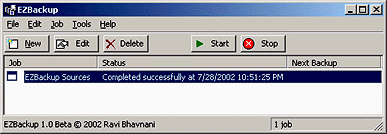

沒有留言:
張貼留言