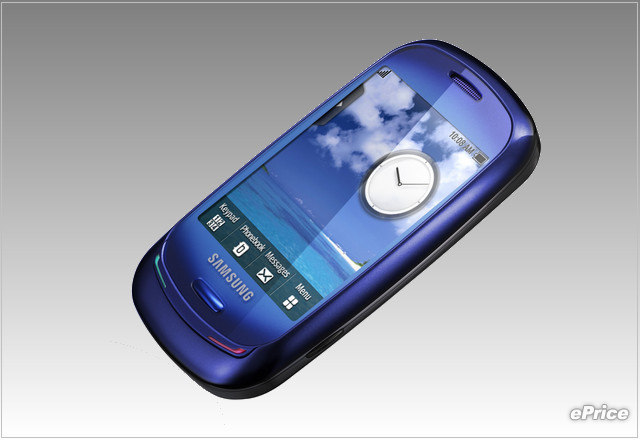【軟體名稱】:Vopt 9.09_免安裝
【軟體語言】:簡.英.繁
【軟體分類】:系統工具
【軟體性質】:RAR
【檔案大小】:2.31 MB
【放置空間】:RapidShare/depositfiles
【解壓密碼】:no
【軟體介紹】
如果你想要節省重組硬碟的時間,其磁碟重組的速度相當快,用Windows 內建的磁碟重組功能又老是等待一段很長時間而苦惱的朋友不妨試試看VoptXP!
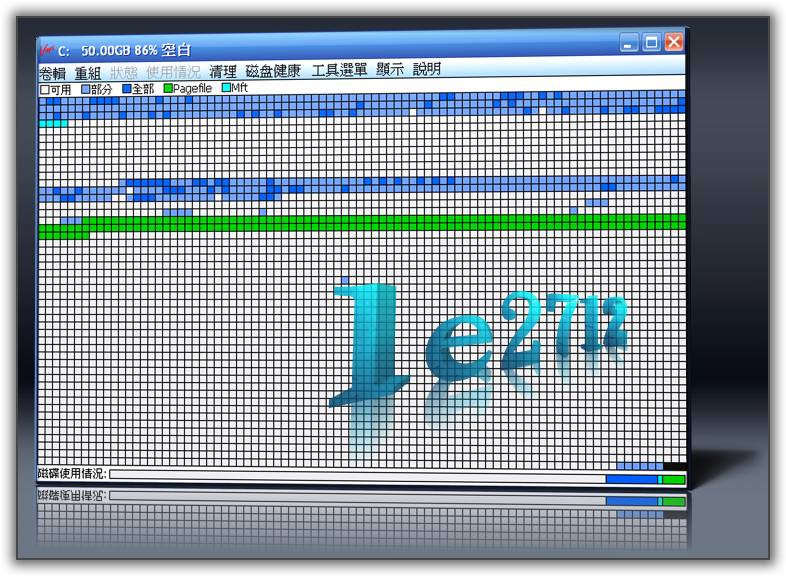
OS: Win2003, WinXp, Win2000, Nt, WinMe, Win9x
 Homepage - http://www.goldenbow.com/
Homepage - http://www.goldenbow.com/
Quick overview of Vopt9 for Windows 2000, 2003, XP, Vista, and Windows 7
Vopt lets you quickly defrag and pack your disk drives to maintain optimal performance and reliability. Vopt's speed makes daily defragging both practical and desirable. Vopt also provides tools to assist you in maintaining your system, reclaiming wasted disk space, and protecting your privacy.
Vopt offers many different lanquage choices to give you the comfort of working in your own native language.

Main window map
Vopt's initial main display is a graphic map of the drive showing which clusters are fully used, partially used, and free (unused). After you do an analyze or defrag, the map shows which clusters contain normal files, fragmented files, fixed (immovable) files, excluded files, metafiles, and the hiberfile. When you click on the map after an analyze or defrag, Vopt displays a window which lists the files using that area. You can drag a file from the list and drop it into a new location on the drive. Be sure to right-click on the list for options -- you can even compress, uncompress, encrypt or decrypt files from this window.
Defragment menu
- Analyze - Determines and displays what each cluster of the drive is being used for.
- Defrag - Defragments the drive -- moves files to contiguous clusters and removes gaps between files.
- Batch defrag - Defragments the multiple drives you select, and turns off the system afterward if you like.
- Defrag style - Selects fastest, normal, or tightest packing of files.
- Exclusions - Lets you exclude files from being moved.
- Schedule - Lets you schedule automatic defragging.
- Advanced settings - Lets you set Vopt's relative priority for access to system resources and lets you select strategic positioning for faster defragmenting.
- Defrag pagefile - Defragments the pagefile.
- VSS compatible defrag (Vista, Windows 2003, and later) - Performs minimal defragging and packing to maintain system throughput without losing restore points when system restore space is limited.
Status menu
Following an analyze or defrag, displays lists of fragmented files, large files, metafiles, and system basics.
Usage menu
Following an analyze or defrag, links to the Usage window which lists excluded, fixed, fragmented, and large files, as well as metafiles. Be sure to right-click for options -- you can compress, uncompress, encrypt or decrypt files from the Usage window, and you can drag and drop files to a new location from this window.
Cleanup menu
- Cleanup - Lets you view and delete cookies, internet history, temporary files, etc.
- Subscriptions - Lets you mark cookies you don't want deleted so you can use Cleanup's one click delete without losing access to your favorite web sites.
- Zap free space - Clears leftover data from the drive's free space to prevent others from viewing sensitive information you've deleted, which may still remain in the free space area.
- USN Journal management - Lets you delete the $UsnJrnl file, which may otherwise consume gigabytes of drive space wastefully.
Health menu
- Check disk for errors - Provides a more informative access to Window's drive checking facility.
- Drive failure prediction - Checks the drives' hardware status to ensure that they are in good working order.
- Drive performance - Provides a realistic measurement of actual drive throughput.
Tools menu
The tools menu provides several useful tools for viewing system information and enhancing performance.
Download
Click below to download the latest current version:
Vopt 9.10 for Windows 2000, 2003, XP and Vista
VoptXP v7.22 for Windows 95, 98, Me, 2000, 2003 and XP
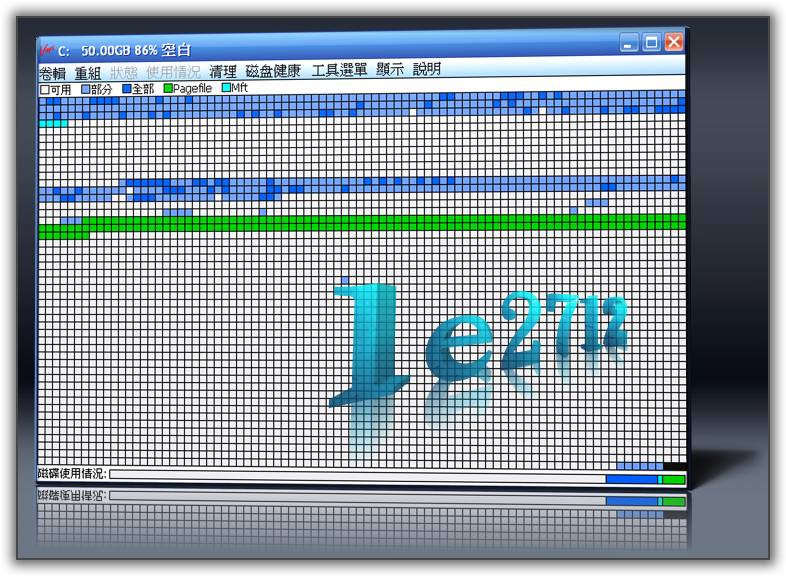
 Homepage -
Homepage -