設計採用 iPhone 型的滑鎖型式解鎖,可自行更改背景顯示圖示,美觀及實用程式,值得大家安裝試用。( For Pocket PC)
Download
 Free Launch Bar is a Free replacement for the standard Quick Launch bar. All functions presented in Quick Launch are also in Free Launch Bar. However, the Free Launch Bar is fully compatible with Quick Launch because it uses the same folder for shortcuts. But there is one huge difference. Free Launch Bar allows you to combine your shortcuts into groups. This feature looks like popup menus. This vastly improves the management of your shortcuts and save working space on your desktop. By using Free Launch Bar, you speed up the launching of your applications like never before.
Free Launch Bar is a Free replacement for the standard Quick Launch bar. All functions presented in Quick Launch are also in Free Launch Bar. However, the Free Launch Bar is fully compatible with Quick Launch because it uses the same folder for shortcuts. But there is one huge difference. Free Launch Bar allows you to combine your shortcuts into groups. This feature looks like popup menus. This vastly improves the management of your shortcuts and save working space on your desktop. By using Free Launch Bar, you speed up the launching of your applications like never before.| What's EZBackup? |
EZBackup is an easy-to-use backup utility for Windows 9x, NT, 2000 and XP. 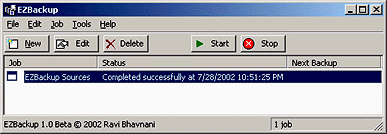 |
| Features |
Some of EZBackup's features are:
|
| What does it cost? |
EZBackup 1.0 Beta is free. |
| Installation |
To install EZBackup, do the following:
|
▇ 軟體小檔案 ▇
- 軟體名稱:Artweaver (另有免安裝的Portable Artweaver)
- 軟體版本:1.06
- 軟體語言:英文(可下載繁體中文語系)
- 軟體性質:免費軟體
- 檔案大小:6.33MB
- 系統支援:Windows 98/2000/XP/2003/Vista
- 官方網站:http://www.artweaver.de/
- 軟體下載:按這裡
- 繁體中文語系:按這裡下載
