如果拍了一堆照片,想要放到網站或部落格上給大家欣賞,又不希望大家把照片偷去用,最簡單的方法就是在圖片上面加上一個小小的浮水印,讓大家一看到 圖片就知道是誰的。如果只有一兩張照片,可以自己用小畫家或繪圖軟體慢慢弄,如果有幾百張、幾千張照片要處理的話,那該怎樣做會比較快呢?
以下介紹這個Pixillion Image Converter圖片轉檔軟體,可以幫我們替圖片重設大小(resize)、翻 轉圖片(Rotate)、加入文字特效(版權宣告或網址)、或者加上圖片浮水印。 重點是,這軟體可以支援批次轉檔,我們可以一次選取多個圖檔,設定好之後,按下轉檔案按鈕即可一次完成我們要做的全部工作。
Pixillion Image Converter Software
Convert photos and other images file formats
Pixillion is a free graphics file converter for Windows and Pocket PC. Your files can be converted to many other formats including jpeg, gif, png, bmp, jpg, nef and more. You can preview images before you convert, as well as current file parameters including file format and dimensions.
Put any photo, anywhere. The easy one-click process makes it perfect for converting your image files for putting on the web, emailing to friends, or displaying on your mobile phone.
Powerful features including batch conversion, advanced image resizing, and conversion to PDF. Pixillion also lets you convert images directly from the right click menu.
We make this software free because we hope you will like it so much you will upgrade to Pixillion Plus which supports additional features including batch conversion and watermarks.
▇ 軟體小檔案 ▇
- 軟體名稱:Pixillion Image Converter
- 軟體版本:2.20
- 軟體語言:英文版
- 軟體性質:免費軟體
- 檔案大小:185KB
- 系統支援:Windows 98/2000/XP/2003/Vista
- 官方網站:http://www.nchsoftware.com/imageconverter/
- 軟體下載:按這裡
- 可讀取的圖檔格式: .png, .gif, .jpg, .jpeg, .bmp, .jp2, .psd, .tga, .pcx, .tif, .tiff, .wbmp, .ras, .pgf, .ppm, .dng, .raf, .crw, .cr2, .kdc, .dcr, .mrw, .nef, .orf, .ptx, .pef, .arw, .srf, .x3f, .erf, .mef, .mos, .raw, .r3d。
- 圖片輸出支援的檔案格式: .png, .gif, .jpg, .bmp, .pdf, .jp2, .psd, .tga, .pcx, .tif, .wbmp, .ras, .pgf, .ppm.
Pixillion Image Converter軟體主要功能:
- 可在不同圖檔格式間互相轉換
- 支援批次轉檔,一次可以搞定數千張圖片
- 可微調jpeg、pdf的圖檔品質
- 輸出pdf格式時可設定紙張尺寸(A4、信封大小...等)
- 支援從資料夾、光碟讀取檔案,或直接用滑鼠拖曳的方式載入圖片
- 可在輸出圖檔前,預覽圖檔資訊
- 可在圖檔中加入浮水印
- 可在圖檔中加入文字或標題
- 可預覽全尺寸的圖檔
- 支援以指令的方式執行自動操作
- 另有光碟燒錄功能,可將圖片直接燒錄成CD或DVD(需下載支援程式)
- 另有幻燈片製作功能(需下載支援程式)
- 另有PhotoPad圖片編輯軟體,可執行照片、圖片的切割與編修
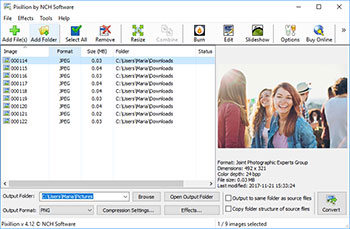

沒有留言:
張貼留言